

A full inbox of emails can be daunting for an adviser, who may only have a few minutes at the beginning of the day or between meetings to check messages. There are ways around that — apps. Advisers check their emails about 150 times a day on average. While messages constantly come in to an adviser's inbox, other messages that need to be addressed later may get lost in the pile. "If I have too many emails in front of me, I can't work effectively," Brett Watson, an adviser at RBC Dominion Securities in Winnipeg, Canada, said. "I need to have as few emails to deal with as possible." Mr. Watson said that he has no problem going through his emails quickly, and ends his day with about 10 to 15 emails in his inbox. But, he said, many of his fellow advisers are not like that. Mike Langford, CEO of finservMarketing in Austin, Texas, uses folders and tags to help filter and later archive his messages. "One of the worst things about email is you can feel overwhelmed when emails come in," Mr. Langford said. That's why he actively manages his inbox. With the help of some apps, advisers can prevent themselves from feeling overwhelmed, too. ORGANIZING EMAILS Zero is an app that separates emails from real people with those that are corporate and bulk emails, like social media notifications and daily retail deals. The app, which is free for Gmail users, is set up through Zero's servers so that the emails come into an adviser's inbox automatically sifted through. The users can decide which emails they would like blocked, delayed or delivered immediately. For the advisers who would like to aggregate their email accounts with other tools they use, there is Boxer, which combines all of a user's accounts. Advisers can create to do lists within the app, as well as send pre-written responses within minutes. The service connects to tools like LinkedIn, Evernote and Salesforce and is $4.99 on iTunes or free on Google Play. Scrubly isn't a tool for managing emails, but it is used for organizing email contact lists. Advisers can use the service to clean up their address books, merge contact information, delete duplicates and add social media information. The system provides a back up of the address book before beginning. There are three options available for Scrubly: a free plan that allows the user to scrub up to 250 contacts; an annual fee of $39.95 to scrub an unlimited number of contacts; and a one-time charge of $19.95 to scrub an unlimited number of contacts one time only. INTERACTIVE INBOXES For the adviser who wants a completely "smart" inbox, there is Sanebox, which has 10 optional features. The service can link with a user's social media accounts like Facebook, LinkedIn and Twitter to determine which emails from which people are most important. It can also automatically download attachments to Dropbox and replace it with a link within the email for quick viewing. If someone does not respond to an email within a certain time frame, Sanebox will inform the user so a follow up message can be sent. There are three packages: the first plan for $7 a month comes with one optional feature, the second plan for $12 a month comes with five optional features and the third plan for $36 month comes with all features. For the adviser who wants a more lighthearted alternative for their emails, there is Hop, which turns incoming emails into instant conversations. It is compatible with AOL, Gmail and iCloud and is free for both Android and iPhone users. The app also allows users to see a contact's entire conversation history. PRESSING THE 'SNOOZE' BUTTON An email isn't always relevant at the moment it's received, nor can advisers always act on them in that moment. That's where Laytr can help. The app allows advisers the opportunity to schedule a more convenient time for their emails to come back to them, as well as send reminders to other people about these emails as well. The free package offers unlimited emails, attachments, time delays and dashboard access, while the premium plan for $4.95 a month offers all of these services as well as no ads in their emails, scheduled emails and email edits from the dashboard. Mailbox also gives advisers the ability to 'snooze' their emails, but it also learns from the user's actions which emails can later be automatically snoozed. The service, which works with all Google and iCloud accounts, is free. It's also available on Macs.

Rajesh Markan earlier this year pleaded guilty to one count of criminal fraud related to his sale of fake investments to 10 clients totaling $2.9 million.

From building trust to steering through emotions and responding to client challenges, new advisors need human skills to shape the future of the advice industry.

"The outcome is correct, but it's disappointing that FINRA had ample opportunity to investigate the merits of clients' allegations in these claims, including the testimony in the three investor arbitrations with hearings," Jeff Erez, a plaintiff's attorney representing a large portion of the Stifel clients, said.
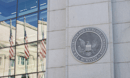
Chair also praised the passage of stablecoin legislation this week.

Maridea Wealth Management's deal in Chicago, Illinois is its first after securing a strategic investment in April.
Orion's Tom Wilson on delivering coordinated, high-touch service in a world where returns alone no longer set you apart.
Barely a decade old, registered index-linked annuities have quickly surged in popularity, thanks to their unique blend of protection and growth potential—an appealing option for investors looking to chart a steadier course through today's choppy market waters, says Myles Lambert, Brighthouse Financial.
