

RBC Wealth Management's latest move in New York adds an elite eight-member team to its recently opened Westchester office.
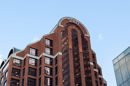
Stifel – so far - is on the hook for more than $166 million in damages, legal fees and settlements in investor complaints involving Roberts, a 35-year industry veteran.

The giant alt investments platform's latest financing led by T. Rowe Price and SurgoCap Partners, along with State Street, UBS, and BNY, will fuel additional growth on multiple fronts.

Some investors recently have seen million dollar plus decisions by FINRA arbitration panels involving complex products decisions go their way.

New report shines a light on how Americans view wealth today.
Orion's Tom Wilson on delivering coordinated, high-touch service in a world where returns alone no longer set you apart.
Barely a decade old, registered index-linked annuities have quickly surged in popularity, thanks to their unique blend of protection and growth potential—an appealing option for investors looking to chart a steadier course through today's choppy market waters, says Myles Lambert, Brighthouse Financial.
