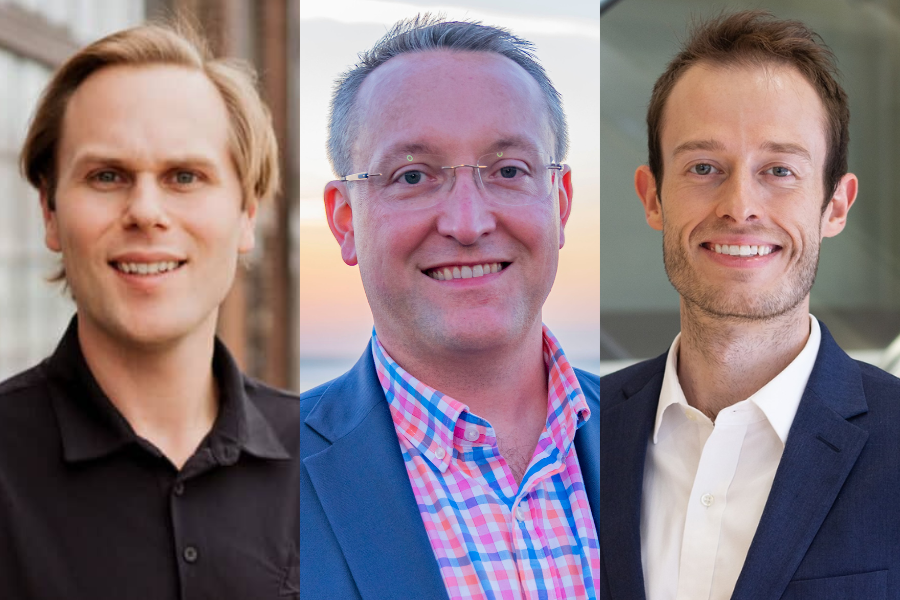Five social media cybersecurity updates you can address now
 Security concept: Lock on digital screen, contrast, 3d render
Security concept: Lock on digital screen, contrast, 3d render
It's a big issue that can impact all corners of your business, so do all you can to stay safe and secure.
As the social media guy here at InvestmentNews, one of my jobs is to read everything that’s going on the website and then decide what to promote and how best to do it.
Back in July, we wrote a story titled “Cybersecurity remains top RIA compliance concern.” In fact, it was the fifth year in a row where this was the No. 1 concern, cited by 81% of survey respondents.
Sensing panic and anxiety, I quickly put this on the top of my list of stories to share.
The result? Crickets.
Somehow, I find myself repeatedly shocked and amazed at how low the social media engagement is on stories about cybersecurity. How can so many people be so concerned (81%!) yet so nonchalant?
While I may not be a cybersecurity expert, I do know a thing or thousand about social media and web safety, and how it’s all connected. This is far from a comprehensive plan, but you can accomplish something right away by keeping your social media and general web use as safe as possible.
Here are five steps that shouldn’t take too long at all.
Take stock of your passwords. At some point in time, someone said passwords should be easy to remember. And everyone listened. That advice was terrible, and it still is. In fact, the opposite is true. But thanks to advances in technology you don’t even have to keep track of them. There’s no shortage of password managers that put all your password-protected websites under one master password. And if you update to iOS12 on your Apple devices and prefer to create your own passwords, there’s a section that will keep track of everything and warn you when you reuse them too frequently. This advice goes for all passwords, from your bank account to your LinkedIn profiles — even your favorite burrito lunch-spot account.
If a website offers extra password protection, don’t click “skip for now.” Because if you skip for now, you know darn well you aren’t coming back later. There are different types of protection, from using a cell phone to verify your identity to requiring Touch ID (fingerprint) or Face ID (face) on your iPhone. Touch ID and Face ID are the most secure choices.
Train yourself and your staff not to click on unknown links. This one goes back like 10 years, but it’s never been more important. When people send emails that require you to enter passwords, that’s called phishing. Thing is, these emails look real unless you know the signs. And because we’re all busy and don’t have time to put every email under a microscope, the dangers have never been more prevalent. And here in 2018, links aren’t limited to email – there are links everywhere, from any social media site to your text messages.
Dear Facebook users, those quizzes are bad news: How many states have you visited? What kind of coffee drink are you? They seem like a much-needed break during a busy, busy day. But unlike the solitaire games you used to only have to hide from your boss, these quizzes are attempts to gain access to your account. Difference is, while they don’t always steal passwords, they gain unauthorized access to post on your behalf. People often ask me why this is a work-related issue if Facebook is usually reserved for personal use. Well, since the majority of people list their places of work on their profiles, you do not want to give an unauthorized user access to so many personal details. My advice: Steer clear of all Facebook quizzes.
Make sure your software is updated: Unless you run a private shop, this is usually handled by your IT department. And hopefully they address updates quickly and efficiently. But you are the one using your devices, so if you are repeatedly asked to update software, you should, or ask the people in charge to do it.
BONUS TIP: I know I promised five, but this one is too easy to pass up. When you see a cybersecurity story, whether it’s in InvestmentNews or any other website you frequent, click on it. You never know when a piece of advice could be a lifesaver.
If you have a social media question or an idea for a column topic, please let me know. Tweet them to me with the hashtag #onsocialmedia or email me at [email protected].
And remember to follow InvestmentNews on Twitter at @newsfromIN.
Learn more about reprints and licensing for this article.